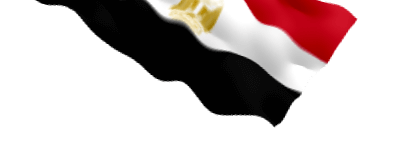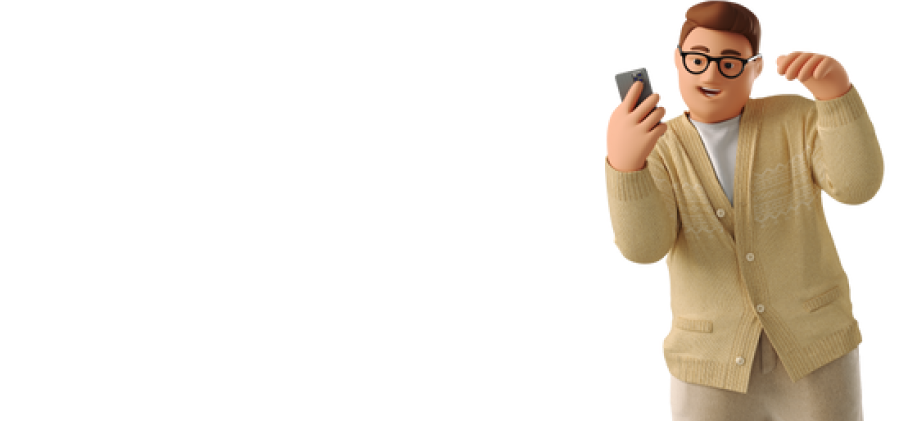Spinbetter Egypt App iOS Download
Spinbetter, a name familiar to Egyptian bettors, offers a stunning iOS app that will make your game even more convenient and flexible. Once you become a client of the mobile platform, you will definitely appreciate the improved graphics and high quality of live streaming. Thanks to the adaptation for small screens, users can count on an excellent visual experience and user-friendly controls, which makes sports betting companies even more popular. You can take advantage of the online operator’s offer and download the Spinbetter Egypt app for iOS in seconds to start enjoying right now!
System Requirements for the Spinbetter EG iOS App
For iOS device owners, the process of downloading the app is slightly different from the Android installation procedure, but remains as simple, fast and secure.
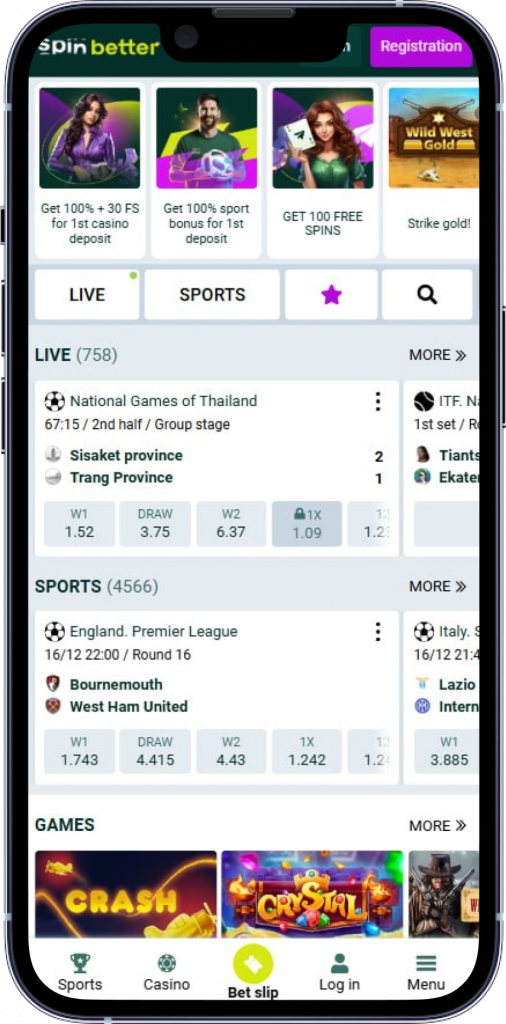
The mobile platform is well worth your time. With the launch of the application, the user finds himself on the homepage, which is based on a juicy color scheme. Its appearance corresponds to the gaming standard. In the center there is a section with information about current events, and at the bottom there is a reduced navigation bar that provides quick access to the main sections, including sports and casino.
To get a clearer picture of Spinbetter EG iOS mobile app, to ensure optimal performance and stable and crash-free operation, you need to know the minimum system requirements.
| OS version | 10.0+ |
| Storage | 100 MB |
| RAM | 2 GB+ |
| Processor | Apple A9+ |
How to download the latest version of the Spinbetter EG iOS for free?
Downloading the Spinbetter app on iOS is incredibly easy, but as we mentioned earlier, it’s important to consider factors such as device compatibility. Apple regularly updates its software, which can make it difficult to install the app on outdated devices. Therefore, it’s worth making sure that your smartphone/tablet model will be able to provide a stable and smooth running mobile platform before proceeding with the download.
We’ve listed the main device options below to help you make your decision:
- iPhone 6S;
- iPad Air 2;
- iPad Mini 4;
- iPad Pro (1st generation);
- iPad (5th generation);
- iPad Pro (9.7 inches).
Algorithm of the installation process

The 1st step
- Don’t go far and just find the “Download” button on this page. Click on it to start downloading the file to your device.
- Once the file download is complete, select the “Share” option on the bottom menu bar of your Apple device.
The 2nd step
- Wait until you are prompted on your screen to install the application on your desktop.
- Press the “Acccept” button to approve the procedure .
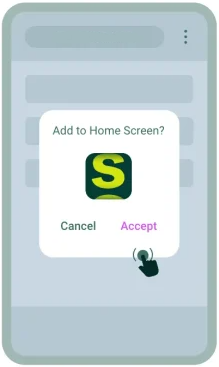

The 3rd step
- Click on the downloaded application.
- Log in to your account or register.
- Set up your player account.
How to register in the app?
The design and functionality of the website and mobile app are unified. Users can synchronize settings such as language, layout and notifications, which eliminates the need to re-enter data and speeds up game preparation.
Unfortunately, registering on the website does not automatically sign up for the app. To access an account created on the web platform, the player must be authorized. However, if you have just installed the mobile app on your device and are registering an account through it, we will list the basic steps:
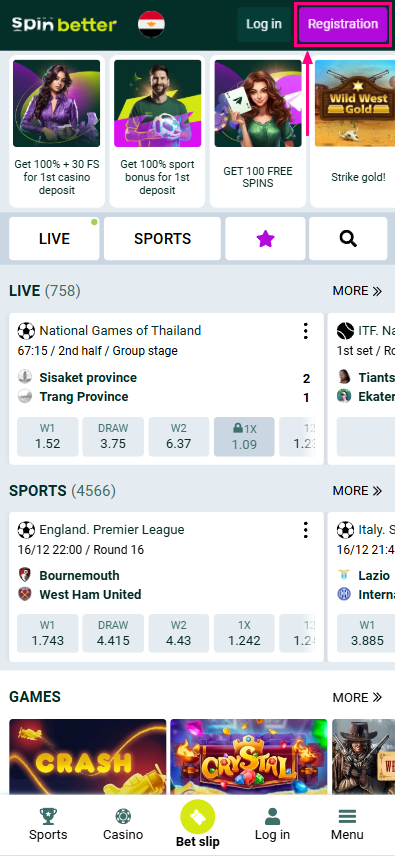
The 1st step
- Open the mobile app and wait for all data to load.
- Find the “Registration” button and tap on it.
The 2nd step
- Choose the registration method that suits you.
- Fill in all fields manually or use our instructions.
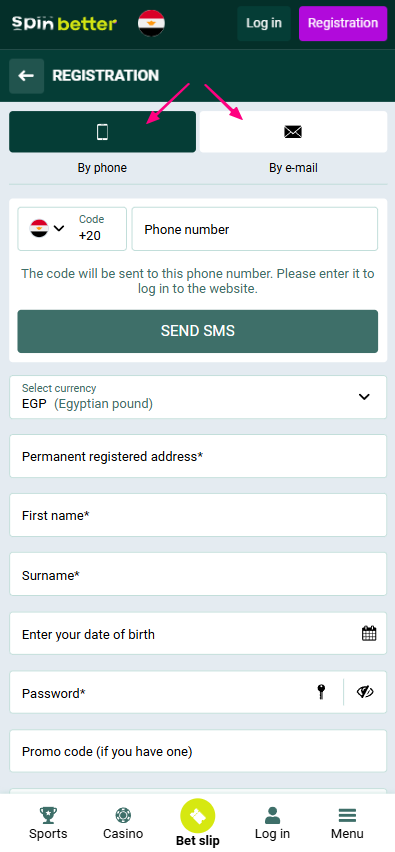
How to sign up at Spinbetter iOS app?
Authorization protects users’ data and confirms the legality of their gambling activities, which is important for clients of betting companies. Knowing the details of authorization is useful not only for the safety of personal and financial data, but also for solving possible problems. If system errors occur in the application, logging out of the account and logging in again will help to reload the session and continue playing.
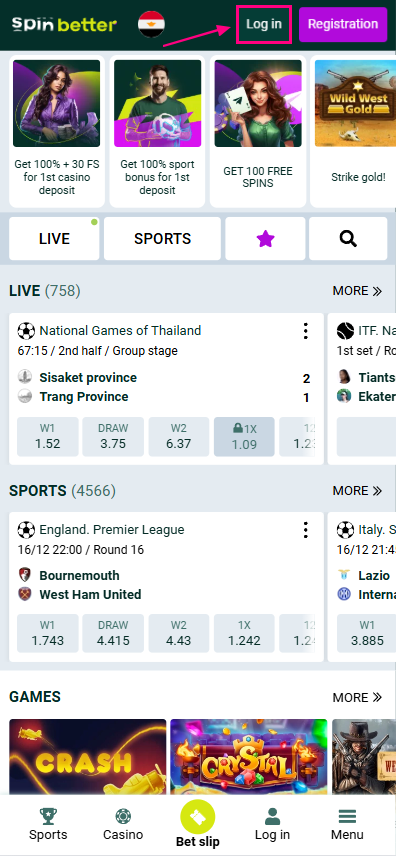
The 1st step
- Open the mobile app and wait for all data to load.
- Find the “Log in” button and tap on it.
The 2nd step
- Choose the authorization method that suits you.
- Fill in all fields manually or use our instructions.
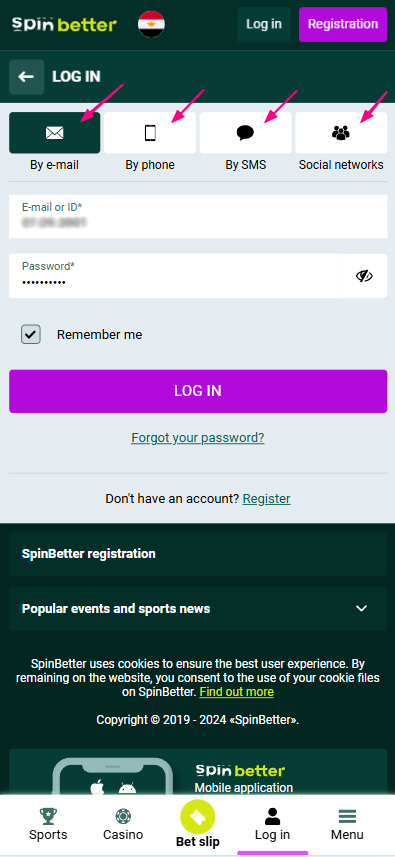
What makes the Spinbetter app special?
Despite the fact that Spinbetter EG customers are active users of both mobile and computer devices, it turned out that the app is visited much more frequently and, consequently, receives more attention. Below we have listed the features that make the bookmaker’s app attractive to punters looking for a well-organized and fast betting platform:

- Understandable interface. The app has an intuitive interface that allows iOS users to quickly and easily navigate between sections using the familiar functions of the device itself;
- Offline access. Many games are available without an internet connection, making them more accessible;
- Optimized performance. The app runs smoothly and quickly, minimizing lags and ensuring instant page loads, which is especially important for those who are into live betting;
- Instant feedback. Snipbetter EG app presents users with quick access to the support team, which is ready to help the customer also by phone number;
- Data security. iOS provides better data management, allowing players to control which data can be used by the app;
- Fast payments. Thanks to biometric authentication technology, the app allows transactions to be confirmed quickly and securely;


- Live streaming feature. The ability to bet in real time and follow the events in HD quality increases the player’s chances of winning;
- Updates. The bookmaker regularly fixes internal bugs and periodically introduces new features to improve the user experience.
Mobile version
Spinbetter Egypt mobile site combines both pros of working with portable devices and cons. In order for you to make the right choice, let’s take a look at the strengths and weaknesses of the mobile version of the betting web platform.
Advantages of the Spinbetter EG mobile site
- Available without special installation;
- Updates automatically;
- Does not take up additional disk space;
- There is an option to copy a link to a specific page and share it;
- Suitable for absolutely all users whose mobile devices have the option to access the Internet.
Disadvantages of the Spinbetter EG mobile site
- Limited opportunities for user interaction with the site, e.g., lack of notifications;
- Slower loading of images and text data;
- A smooth Internet connection is required for fast operation;
- It’s hard to personalize content.
Based on the data that we have reflected in the table, it should be concluded that there are more pros of the mobile platform Spinbetter EG. Therefore, if you suddenly decided to use this version on your iOS device, follow the steps below:
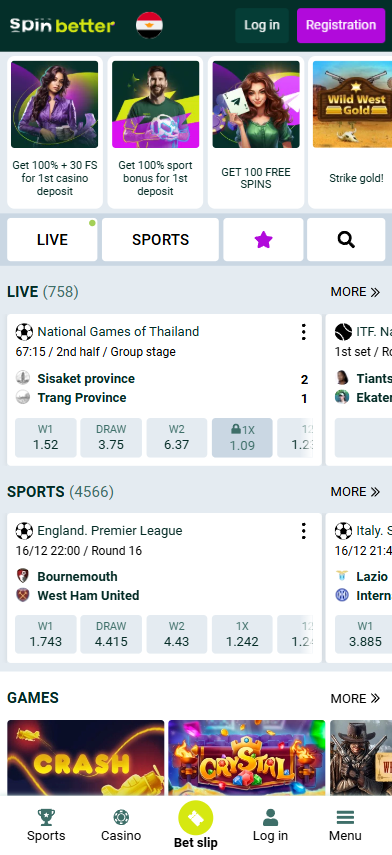
- On the home screen of your smartphone, find the browser icon and tap it.
- In the search bar, enter the website address and tap on the “Go” button.
- Use the side menu to navigate through the sections, and scroll up/down to explore the mobile site in detail.
- To log out, look for the “Log out” button in your Player Profile, then close the tab.
Pros and cons of the Spinbetter EG iOS app

Pros
- Flexible customization options;
- Ability to connect notifications:
- High quality broadcasts;
- Enhanced security measures;
- Optimized performance.

Cons
- Rare updates.
FAQ
Where can I find slots and table games in the Spinbetter app?
To find out what categories Spinbetter Egypt mobile casino is ready to provide, find the relevant section on the bottom menu bar and visit it. You can also get more useful information by clicking on the link.
Is there a no deposit bonus in the Spinbetter Casino?
If you are a new client of the betting company, we can offer you to use promo code PROMOGIFT. To learn about what are the ways to activate the bonus code on the site of the bookmaker’s office, you can here.
Is there some new option to activate a Spinbetter promo code in the iPhone app?
No, all options for applying promo codes are absolutely identical and do not change depending on the model of your mobile device.